Event FAQ & Tech Troubleshooting Guide
Event FAQ - Virtual Investing Forum
Where do I watch the livestream?
We will share the live stream page link 24 hours before the event by email, and there will be a few reminder emails with the link sent on the morning of the event. If you have not received the link within the 24-hour window, please check your spam folder or email events@seekingalpha.com for further assistance.
I will miss some or all of the program. Will I be able to watch a recording?
Not to worry! All session replay videos with full transcripts will be published on Seeking Alpha’s Video Hub. Please note that it will typically take a few business days for replays and transcripts to be posted, and we will notify all event registrants by email once the videos are available. If you need to step away during the program, you can use the DVR function to rewatch an earlier part of the live stream.
Can I rewind to an earlier moment in the livestream to catch something I missed?
Yes, it’s possible through a DVR function. By hovering over the video control bar at the bottom of the video player and dragging the cursor to the left on the video timeline, you may rewind the video to an earlier point in the live stream. You can then fast forward it back by dragging the point to the right, which will take you as far as the presently live moment. You can find more information on this feature here.
Can the captions be translated into another language?
At this time, automated live captions are only available in English.
I have a question that is not listed here. Who can help me?
If you require special accommodations, or have additional questions, please contact us at events@seekingalpha.com.
TECH TROUBLESHOOTING
For general questions on how to view the live stream event, or to find answers to questions not listed below, please refer to the Vimeo Help Center.
I am on the live stream page during the listed live event time and can see the video but cannot hear sound.
Audio unmute auto-settings vary based on your browser and device. Most viewers will need to manually unmute the video player in order to hear the audio. Please try the following steps to activate your audio:
Hover over the bottom of the video player window until the control bar appears. Click the speaker icon to unmute, and raise the volume level bar that pops up above the speaker.
Refresh your browser and try unmuting the video player again.
Make sure your device speakers are turned on and the volume is raised. You can test this by opening another website with audio (i.e., a news site or YouTube video).
Go to your browser settings and manually unmute audio settings.
Right-click on the top of your browser tab and click ‘Unmute Site’ if the site has been muted.
I am on the live stream page during the scheduled event time, and there is no video playing, or my video is buffering.
As with audio, some browser settings will auto-play video, and some will require that you manually press play. Hover your mouse over the video player to click the play button. If this does not work, please try the following steps to activate your video:
Disable any browser extensions, plugins, or add-ons.
Clear your browser’s cache and refresh your browser.
Restart your router and modem.
More guidance is available at Vimeo’s Help Center.
If none of these options work, please try viewing the video here.
I am on the live stream page and see an error message in the video player window.
If you see an error message in your video player, please refer to this Player Error Message Troubleshooting list and review the corresponding solutions.
I have tried the above troubleshooting and still can’t watch the live stream.
You may have a firewall that is preventing access to the stream. Please refer to Vimeo’s Networking and Browser Requirements to ensure that your device is set up to be able to view the livestream.
As an alternative, please try viewing the video directly on Vimeo here.
Further guidance is available at Vimeo’s Help Center.
If you are unable to view the livestream, please check Seeking Alpha’s Video Hub within 2-3 business days following the event, where replay videos will be made available typically within a few business days following the event..
Past performance is no guarantee for future results. Any views or opinions expressed may not reflect those of Seeking Alpha as a whole. The accuracy and completeness of content shared during the event cannot be guaranteed. Content is offered for information purposes only. All event participants must comply with Seeking Alpha’s Events Policy. Analysts, Investing Group leaders, and other third parties participating in the event include both professional investors and individual investors who may not be licensed or certified by any institute or regulatory body. Seeking Alpha does not take account of your objectives or financial situation and does not offer any personalized investment advice. Seeking Alpha is not a licensed securities dealer, broker, US investment adviser, or investment bank.